Notice
Recent Posts
Recent Comments
Link
| 일 | 월 | 화 | 수 | 목 | 금 | 토 |
|---|---|---|---|---|---|---|
| 1 | 2 | 3 | ||||
| 4 | 5 | 6 | 7 | 8 | 9 | 10 |
| 11 | 12 | 13 | 14 | 15 | 16 | 17 |
| 18 | 19 | 20 | 21 | 22 | 23 | 24 |
| 25 | 26 | 27 | 28 | 29 | 30 | 31 |
Tags
- 데이터 전처리
- EXCEPT
- inflearn
- Pickle
- 퍼포먼스 마케팅
- Def
- pgAdmin
- preprocessing
- GA4
- MAC
- ndarray
- 머신러닝 입문 강좌 | TEAMLAB X Inflearn |
- b2b 마케팅
- dbeaver
- dvdrental
- PYTHON
- 숫자형
- 디지털 검색광고
- postgresql
- 양승화
- 파이썬
- google sa
- search ads
- 파이썬 코딩 무료 강의 (기본편) - 6시간 뒤면 여러분도 개발자가 될 수 있어요 [나도코딩]
- 검색광고 캠페인
- 외장함수
- sql
- 티스토리챌린지
- 오블완
- 문자열 함수
Archives
- Today
- Total
Maron's DATA Log
[Mac-PostgreSQL] psql & pgAdmin 4 설치 및 실행 본문
1. EDB 페이지에서 Installer를 다운받고 설치
www.postgresql.org 접속 후
Mac 용 PostgreSQL Packages and Installers 설치
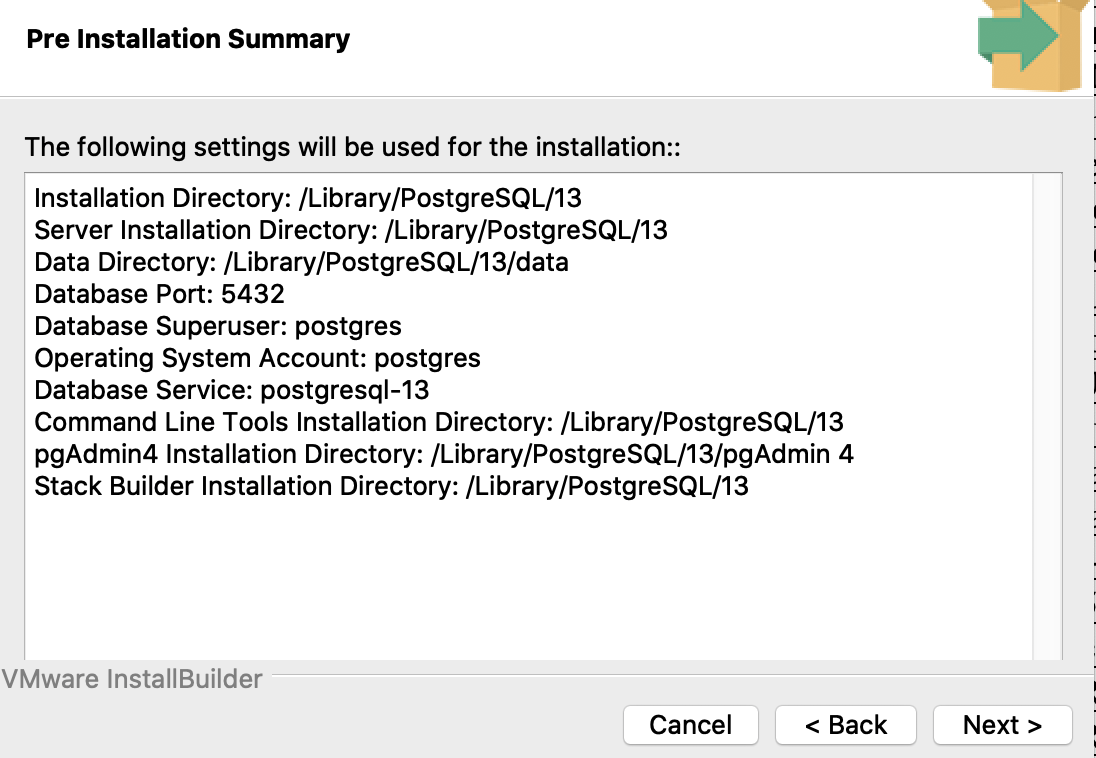
2. PostgreSQL 실행하기
2.1. psql 연결하기
Applications > PostgreSQL (version number) > SQL Shell (psql)
Server [localhost]:
Database [postgres]:
Port [5432]:
Username [postgres]:
psql을 실행하고 암호를 입력 할 때에는
셸 또는 명령 프롬프트에서 Enter 키 눌러 기본 인스턴스에 연결
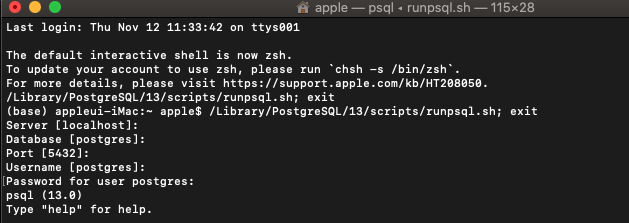
2.2 pgAdmin4 이용해 PostgreSQL에 연결하기
application 폴더에 있는 pgAdmin4 실행

#pgAdmin4 접속
Servers > PostgreSQL 13 > (마우스 오른쪽 버튼 클릭) Conncect Server 클릭
서버 연결 - 설치시 설정한 비밀번호 입력
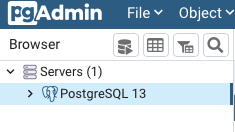
#SQL 입력
Servers > PostgreSQL 13 > Databases > postgres > (마우스 오른쪽 버튼 클릭) Query tool... 클릭
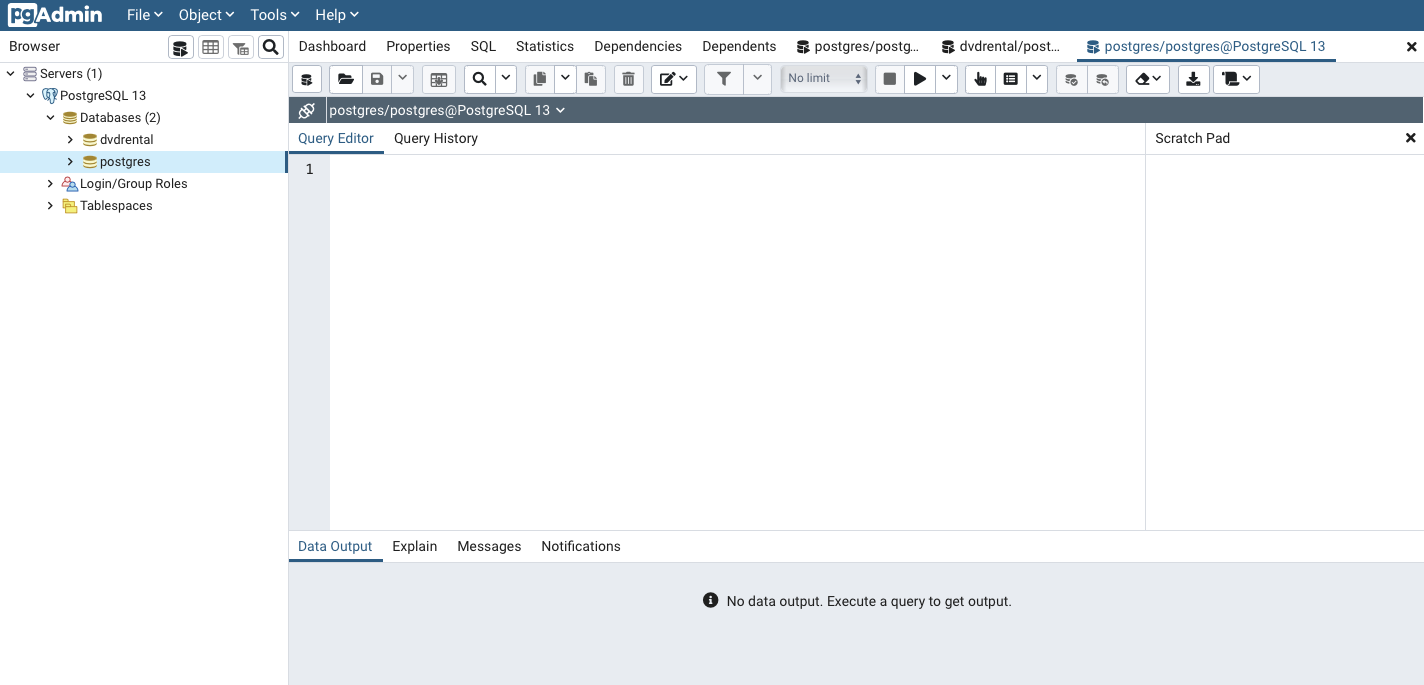
'SQL' 카테고리의 다른 글
| [SQL] 데이터 조회 - SELECT (0) | 2020.11.12 |
|---|---|
| [Mac-PostgreSQL] DBeaver (0) | 2020.11.12 |
| [PostgreSQL] Reference websites (0) | 2020.11.12 |
| [Mac-PostgreSQL] psql & pgAdmin 이용해 Sample DB (dvdrental.tar) 연결하기 (0) | 2020.11.12 |
| [Mac-PostgreSQL] Homebrew 이용해 PostgreSQL 설치 및 삭제 (1) | 2020.11.12 |
Comments



